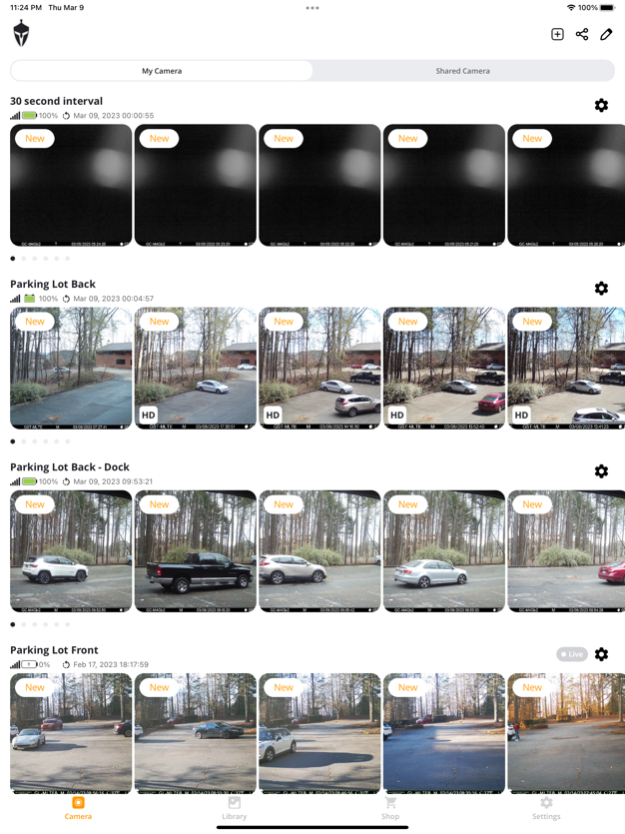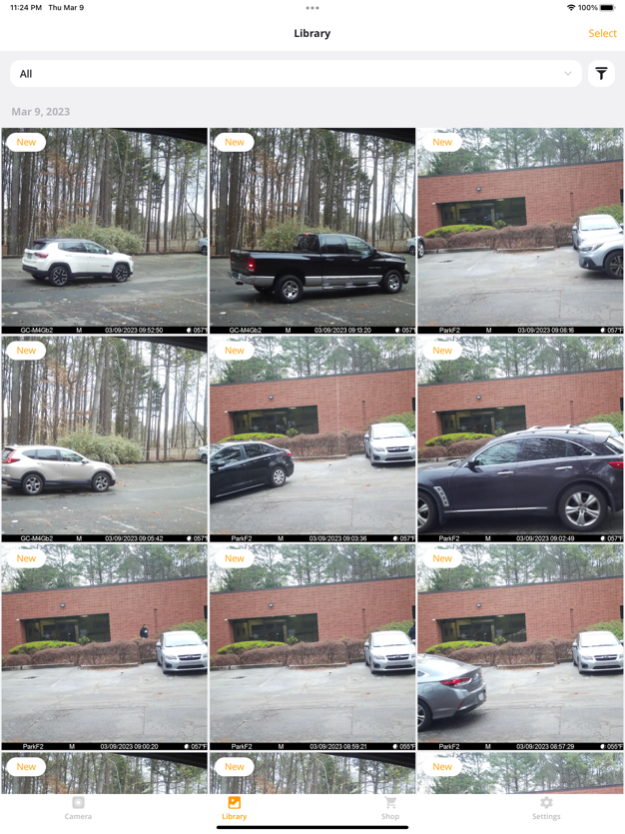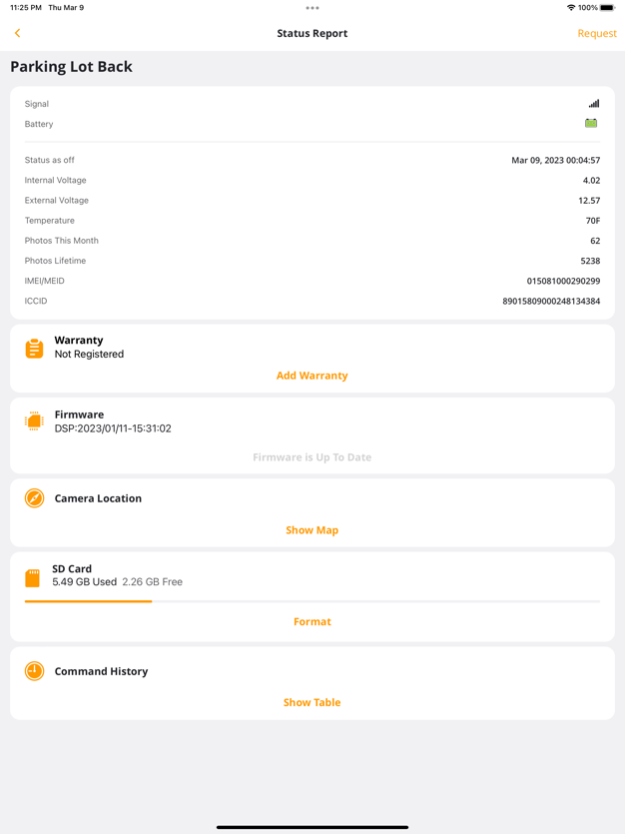Version History
Here you can find the changelog of Spartan Camera Management since it was posted on our website on 2016-10-01.
The latest version is 4.3.0 and it was updated on soft112.com on 19 April, 2024.
See below the changes in each version:
version 4.3.0
posted on 2024-04-09
Apr 9, 2024
Version 4.3.0
Features:
- Library / Individual camera gallery page:
1. Instead of constant auto refresh when new photos are available
2. Added in app notification to prompt user to manually refresh
Bug Fixes:
- Livestream recordings not being saved when the device was not in a 24 hour time format
- Unable to save videos that have not been downloaded to your phone storage
- Selected photos would un-select when a new photo loaded on the page
- Video would restart when switching your phone from portrait to landscape
- Added the option to disable HD and Video requests from the library
version 4.2.5
posted on 2023-11-29
Nov 29, 2023
Version 4.2.5
Features:
- Combined Library Filters into single menu
- Camera filter in Library is remembered after app is closed
- Can now hide the UI on top and bottom of screen when viewing videos
Bug Fixes:
- Fix for "Email Missed" error
- Fix for camera sharing with Guest permissions
- Fix for Status requests not working on Live cams
- Fixed message when deleting videos in library
- Fix for Specific Date filter
- Fix for selecting multiple photos in library
- Fix for displaying cameras with more than 20 chars
- Fix for Invalid Mobile ID message
- Fix for saving multiple photos and videos from library at the same time
- Various Crash Fixes
version 4.2.0
posted on 2023-10-23
Oct 23, 2023
Version 4.2.0
Feature:
- Redesigned Camera Setting Page
- Added Default option
- Provided New Camera Setting explanations
- New trigger setting added: "Trigger Mode"
- Camera Description can now be edited outside of the camera settings
Bug Fixes:
- Improved reliability on live commands
- Randomly crashing when scrolling in the library page
Other:
- Other minor UI changes
version 4.1.2
posted on 2023-09-27
Sep 27, 2023
Version 4.1.2
Feature:
- photos now sorted by received time and displayed based on User's current time zone.
Bug Fixes:
- Saving Multiple would not show the 'Saved' icon on the library
- Tapping on a photo notification will take the user to the individual camera gallery
Other:
- Improved on app stability and reported crashes
version 4.1.1
posted on 2023-09-05
Sep 5, 2023
Version 4.1.1
- Fixed bug causing app to crash when retrieving the livestream credentials
version 4.0.8
posted on 2023-07-10
Jul 10, 2023
Version 4.0.8
Bug Fixes:
- Live commands would break if you sent multiple at once
- Livestream loads when a notification gets pushed
- premium expired icon used to show on all cameras when only 1 camera was expired
- Incorrect photo and video would be sent due to a problem with viewing the photo
version 4.0.7
posted on 2023-06-29
Jun 29, 2023
Version 4.0.7
feature
- Home screen photo viewing will now fill the entire screen
Bug Fixes
- Livestream video stuttering
- app would not end the livestream session after 15 minutes
- Livestream warning prompts not showing up every 5 / 10 / 15 minutes
version 4.0.6
posted on 2023-06-08
Jun 8, 2023
Version 4.0.6
Bug Fixes
- App crash when opening camera location page
- shared users could delete photo's
version 4.0.3
posted on 2023-05-18
May 18, 2023
Version 4.0.3
Features:
- Background download added
- Home screen refresh after being on the background
Bug Fixes:
- Double tap for video zoom in
- Image link retrieval when photo load fails
- Refresh after deleting selected photos
- Display fix for iPhone pro max
version 4.0.2
posted on 2023-04-27
Apr 27, 2023
Version 4.0.2
New feature:
- Compact View
- Live Stream Landscape enabled + Zoom in
- New Banner Bold
- Shop tab
Bug Fixes:
- Video Playback Fix
- Double Image Fix
version 4.0.1
posted on 2023-04-04
Apr 4, 2023
Version 4.0.1
Bug Fixes
- App crash fix reports
- Videos can now Zoom in
- Videos and Livestream sound plays even if your device is on silent mode
Improvements
- Remove percentage when camera in on solar battery type
- Camera model now visible on status report
- Other minor bugs
version 4.0.0
posted on 2023-03-13
Mar 13, 2023
Version 4.0.0
Home screen
- now displays the 6 most recent photos instead of just 4
- quick access to hide / unhide your cameras & Edit camera order
- Camera shows Last status report date and time on the home screen
- New camera sharing flow
Gallery (new)
- New photo gallery containing photos from all your cameras in one place
- Filter photos by date, media file, or by camera
- Photos separated by date
Settings
- notification settings
- Device & individual camera Notification settings
- Help now located under settings
Light and Dark mode supported
version 3.2.3
posted on 2022-08-09
Aug 9, 2022 Version 3.2.3
- Added country code for Israel
version 3.2.1
posted on 2022-04-19
Apr 19, 2022 Version 3.2.1
Backend performance improvement
version 3.2.0
posted on 2022-04-13
Apr 13, 2022 Version 3.2.0
Update Terms and Conditions
version 3.1.7
posted on 2022-04-04
Apr 4, 2022 Version 3.1.7
bug fix
version 3.1.5
posted on 2022-03-24
Mar 24, 2022 Version 3.1.5
Introduce Pre-purchased Data Plan:
Spartan Camera’s pre-purchased data plans give you the option to buy a data plan before your camera ships to you. These plans are subscriptions that won’t be activated until you activate them through your camera management. Right now you can also activate these plans through Spartan Camera Management App!
version 3.1.1
posted on 2022-02-15
Feb 15, 2022 Version 3.1.1
1. New battery indicator
2.Livestream coonection optimization
3.Small bug fixes
version 3.1.0
posted on 2021-12-13
Dec 13, 2021 Version 3.1.0
Support US Cellular camera activation.
version 3.0.9
posted on 2021-11-12
Nov 12, 2021 Version 3.0.9
buf fixes, loading screen optimization
version 3.0.8
posted on 2021-09-08
Sep 8, 2021 Version 3.0.8
1. Updated Terms and Conditions.
2. Compatibility with IOS beta 15. 3. Clear Local Cache Day. 4. Minor bug fix.
version 3.0.7
posted on 2021-07-13
Jul 13, 2021 Version 3.0.7
Data Pool Supported.
version 3.0.6
posted on 2021-03-20
Mar 20, 2021 Version 3.0.6
Optimized Live stream function for multiple live stream cameras.
Fixed Video laggy issue& photo resize issue.
Purge date will be reset and locked for 30 days.
version 3.0.5
posted on 2021-02-09
Feb 9, 2021 Version 3.0.5
-Showing lock icon on encrypted photos
-Fixed bug under P+V mode Photo Size, Thumbnail Size, and Video Length options
version 3.0.4
posted on 2021-01-27
Jan 27, 2021 Version 3.0.4
-Fixed playing video audio in silent mode
-Optimized image magnification
-Optimized image download speed under weak network conditions
version 3.0.3
posted on 2021-01-14
Jan 14, 2021 Version 3.0.3
-Optimized login process and the photo deletion function.
-Extend the timeout for downloading pictures.
version 3.0.2
posted on 2021-01-06
Jan 6, 2021 Version 3.0.2
New photo download optimizations and bugs fix.
version 3.0.1
posted on 2020-11-11
Nov 11, 2020 Version 3.0.1
Optimize gallery for iPhone 12 models.
version 2.6.9
posted on 2020-08-27
Aug 27, 2020 Version 2.6.9
Update Notes:
- Bug Fixes.
version 2.6.8
posted on 2020-08-19
Aug 19, 2020 Version 2.6.8
Update Notes:
- GoLive Model Supported.
version 2.6.7
posted on 2020-06-01
Jun 1, 2020 Version 2.6.7
Update Notes:
- Registration & Account profile bug fixes.
version 2.6.6
posted on 2020-01-17
Jan 17, 2020 Version 2.6.6
New feature: Notification Switch.
Optimize photo download.
New model support.
Bug fix.
version 1.8.4
posted on 2015-07-13
version 2.6.6
posted on 1970-01-01
17. led 2020 Version 2.6.6
New feature: Notification Switch.
Optimize photo download.
New model support.
Bug fix.
version 2.6.9
posted on 1970-01-01
2020년 8월 27일 Version 2.6.9
Update Notes:
- Bug Fixes.